The system was designed from the start to be multi-lingual, multi timezone and multi club so making it available in a language of your choice is going to be possible without re-writing any programs.
That said, it will require some work from you (and a team of translators that I suggest you gather around you).
Let me describe the task. (I will use Dutch as the example)
Information on the screen comes from one of several sources:
[1] Words that you type in each time (for example the theme for a particular meeting) - Whatever you type in will display on screens and reports for that meeting so no work is needed.
[2] Words that you type in when setting the club up on the system (for example the names for each role at a meeting) -
Your club will be created by copying a similar club so, if your club is the first one to use Dutch you will need to type over the names once and re-save them. They will then be used on all screens and reports.
If yours is the second Dutch-speaking club this work will already be done for you.
[3]Words that the program places on the screen for all users (for example 'Calendar', 'Attendance Information', 'Member Charts') - The programs look for these words and phrases in a language file. If a non-English version is available it is used on all screens and reports.
[4] Graphics placed on the screen (for example the button that says 'email') - If words are shown on the graphic (mostly not) a new version of the graphic must be prepared for the Dutch language.
[5] System errors - I hope that you would never see these and they are all in English 
Each user may identify a preferred language in their user profile (at the moment the only choice is English).
When the Dutch language is made available users may select it and Dutch will be used by the system for items 3 and 4 in the preceding section.
Creating a another set of language and graphics files is not a trivial task and sensibly should be approached as a team effort.
The development team will offer every assistance with editing tools to help with the task.
If you would like to discuss creating a version of easy-Speak in your language please contact me via this site.
Malcolm Warden




 Click here
Click here