Each club in the system is displayed on the 'Find a club' screen using the position defined by two numbers - the latitude and longitude of the club's normal meeting location.
This same information is also used to present a map allowing a visitor to the website to locate your club.
However, if the club has loaded a more specific map using the club control panel (for example showing the particular building on a University campus where meetings are held) this will be presented instead.
If the system location is not correct, or if the club moves to a new venue, the position settings for the club must be changed by the site webmaster.
For UK clubs the full postcode is often sufficiently accurate to bring a potential visitor right to your door.
However, this is not always the case (and most parts of Eire do not use postcodes) so the webmaster may ask your assistance and local knowledge to define the normal club meeting venue precisely.
A utility is provided to help with the task.
Use this link to start the utility: http://d71.org/locator.html,
Drag the map around with your mouse and use the zoom control so that you have a close-up view of the street where the club usually meets,
Double click on the precise meeting location,
Copy the numbers at the bottom of the map (Highlight them by dragging your mouse across them and then right click and select 'copy'),
Paste these numbers into an e-mail to the webmaster giving the club name, street address (and the postcode if available)
(The webmaster is listed on the District Officers page and you may send an e-mail by clicking on the icon there)
Thats it!
You could also use the geolocator tool here: http://www.gpsvisualizer.com/geocode
(Suggestion from Bill Monsour of Het Sprekersgild in the Netherlands)
Note:
If the user is viewing a Division or Area, or logged in to a club, when they click on the 'Find a club' link the map will zoom in to try to show the clubs in that Division or Area, or the club that they are logged in to and its immediate neighbours.
If you find that the initial position of this map for the Division or Area is in the wrong place or that some clubs fall outside the boundaries and that the map must be zoomed in or out to include them correctly you may also use the utility to request a new starting point for the Division or Area map.




 Click here
Click here