|
New facilities
- A meeting location may be created that is both online and physical
- Any type of meeting location that allows a physical attendance may set a limit on how many people are allowed
- The VPE/MM can confirm physical or virtual attendance without limit on the view_meeting screen but is presented with an error message if it is over-full
- A user can book attendance for physical or virtual:
- On the view_meeting screen
- On the signup screen
- On the mobile agenda screen
- By confirming a link on an e-mail
- In any of these cases users are limited NOT to overfill the room
- A user can volunteer for a role:
- On the view_meeting screen
- On the signup screen
- On the mobile agenda screen
- In any of these cases users are asked HOW they will attend and limited if the room would over-fill
Here is an overview of your test plan
- Add a Hybrid Meeting location in the Meeting Locations of Club Control Panel
- (Enter the number of physical attendees allowed) and (add the root url for meeting room eg us02web.zoom.us/j/ )
- Add a reasonable number of members to your club (you can just connect some existing test users )
- Setup an agenda for a meeting including that location.
- Select attendance for physical or online attendance
- Note the automatic message at top when the meeting room is full and check that regular users are appropriately limited to prevent new physical attendees.
- Adjust the meeting attendance accordingly
- Go to the Agenda and check the Attendance lists at bottom
- Test the assignment of roles as VPE, including speeches
- Send out the agenda e-mail #3 to role assignees and check that the confirmation links work correctly (Select your regular members to do that)
- Test self-selection of roles when logged in as a Member. (From both the agenda screen and also from the signup screen)
- Test members accepting or rejecting a role from the agenda screen AND from the 'Signup for roles' screen
- Close out the meeting (edit the meeting date to yesterday to allow you to do that immediately)
- Check that the closed meeting shows all the attendance and role assignments correctly
- Check the Club and User progress charts for the items completed in your test meeting
- Check that your regular physical or 'online only' meetings also run as expected.
- Make a note of the success or issues with your process.
- Post a brief synopsis from your notes to this special discussion forum in Area 99 for DivisionZ: https://districtwebmasters.org/viewforum.php?f=642
Hints:
You can be signed in as VPE and also as a regular member if you use two browsers focussed on the same meeting and flick between the two screens. Remember to re-select the meeting from the menubar if you have made changes as the other user (Don't just refresh the screen, you may over-write the changes your other user made)
|